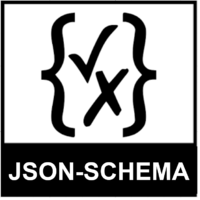Description
No description found
| Item | |
|---|---|
| Type(s)/Category(s) | Tutorial |
| Creative Work |
|---|
| Article |
|---|
| Tutorial | |
|---|---|
| Prerequisites (required) | JSON Tutorial |
| Prerequisites (optional) | |
| Follow-up (recommended) | JSON-LD Tutorial JSON Application Tutorial |
JSON-SCHEMA: Motivation
Problem: If many JSON-Files are created over time by different people / tools, you want them to follow a certain structure
{
"c": 1.0
}
{
"c": "1.0"
}
They express the same information, but are different / incompatible
JSON-SCHEMA: Validation (1)
A JSON-SCHEMA can describe and validate a JSON-Document
{
"type": "object",
"properties": {
"c": {
"type": "number"
}
}
}
{
"c": 1.0
}
Dataset 1 is valid
JSON-SCHEMA: Validation (2)
A JSON-SCHEMA can describe and validate a JSON-Document
{
"type": "object",
"properties": {
"c": {
"type": "number"
}
}
}
{
"c": "1.0"
}
Dataset 2 is not valid
JSON-SCHEMA: Definition
What is a JSON-SCHEMA?
- A JSON document defining the valid structure of another JSON document
- The "type" keyword is special. It allows us to specify which values of a JSON object are valid! [1]
JSON-SCHEMA: the "type" Keyword
What is a JSON-SCHEMA?
- A JSON document defining the valid structure of another JSON document
- The "type" keyword is special. It allows us to specify which values of a JSON object are valid!
- json-schema.org defines the following basic types [2]:
- string
- number
- integer
- object
- array
- boolean
- null
JSON-SCHEMA: Typing
How to define a JSON-SCHEMA?
- We want to levearge the power of typing and validation
- Therefore, our defined key(word):value pairs need to become JSON objects, specifying a type!
{
"title": "Item",
"type": "object",
"properties": {
"name": {
"type": "string"
},
"count": {
"type": "integer"
},
"pi": {
"type": "number"
},
"validated": {
"type": "boolean"
}
}
}
JSON-SCHEMA: Reference
How to define a JSON-SCHEMA?
- We want to levearge the power of typing and validation
- Therefore, our defined key(word):value pairs need to become JSON objects, specifying a type!
- JSON (object) properties posses a keyword, which is used for reference
{
"title": "Item",
"type": "object",
"properties": {
"name": {
"type": "string"
},
"count": {
"type": "integer"
},
"pi": {
"type": "number"
},
"validated": {
"type": "boolean"
}
}
}
JSON-SCHEMA: Other Keywords (1)
How to define a JSON-SCHEMA?
- We want to levearge the power of typing and validation
- Therefore, our defined key(word):value pairs need to become JSON objects, specifying a type!
- JSON (object) properties posses a keyword, which is used for reference
- JSON properties, being objects, can also have a title - e.g., for display purpose
{
"title": "Item",
"type": "object",
"properties": {
"name": {
"title": "Name",
"type": "string"
},
"count": {
"title": "Count",
"type": "integer"
},
"pi": {
"title": "Pi",
"type": "number"
},
"validated": {
"title": "Validation status",
"type": "boolean"
}
}
}
JSON-SCHEMA: Other Keywords (2)
How to define a JSON-SCHEMA?
- We want to levearge the power of typing and validation
- Therefore, our defined key(word):value pairs need to become JSON objects, specifying a type!
- JSON (object) properties posses a keyword, which is used for reference
- JSON properties, being objects, can also have a title - e.g., for display purpose
- Usefull other keywords:
- "description" - to give a context
{
"title": "Item",
"type": "object",
"properties": {
"name": {
"title": "Name",
"description": "The name of the item",
"type": "string"
}
}
}
JSON-SCHEMA: Other Keywords (3)
How to define a JSON-SCHEMA?
- We want to levearge the power of typing and validation
- Therefore, our defined key(word):value pairs need to become JSON objects, specifying a type!
- JSON (object) properties posses a keyword, which is used for reference
- JSON properties, being objects, can also have a title - e.g., for display purpose
- Usefull other keywords:
- "description" - to give a context
- "default" - to specify a fall back if no value is entered
{
"title": "Item",
"type": "object",
"properties": {
"name": {
"title": "Name",
"description": "The name of the item",
"default": "John Doe",
"type": "string"
}
}
}
JSON-SCHEMA: Selected Types
Some selected property types and formats
JSON-SCHEMA: Integer
Some selected property types and formats
- "type": "integer" - analogous to int [3]
- OK: 42
- OK: -1
- OK: 1.0 - Numbers with a zero fractional part are considered integers
- XX: 3.1415926 - Floating point numbers are rejected
- XX: "42" - Numbers as strings are rejected
{
"type": "integer",
}
JSON-SCHEMA: Number (1)
Some selected property types and formats
- "type": "integer"
- "type": "number" - analogous to float [4]
- OK: all of the "integer" valid values
- OK: 3.1415926 - Floating point numbers
- OK: 2.99792458e8 - Exponential notation
- XX: "42" - Numbers as strings are rejected
{
"type": "number",
}
JSON-SCHEMA: Number (2)
Some selected property types and formats
- "type": "integer"
- "type": "number" - analogous to float
- Multiples [5]
{
"type": "number",
"multipleOf" : 10
}
JSON-SCHEMA: Number (3)
Some selected property types and formats
- "type": "integer"
- "type": "number" - analogous to float
- Multiples
- Range [6]
{
"type": "number",
"minimum": 0,
"exclusiveMaximum": 100
}
JSON-SCHEMA: String
Some selected property types and formats
- "type": "integer"
- "type": "number"
- "type": "string" - analogous to str [7]
{
"type": "string"
}
JSON-SCHEMA: String Length
Some selected property types and formats
- "type": "integer"
- "type": "number"
- "type": "string" - analogous to str
- Length [8]
{
"type": "string",
"minLength": 2,
"maxLength": 3
}
JSON-SCHEMA: String Pattern
Some selected property types and formats
- "type": "integer"
- "type": "number"
- "type": "string" - analogous to str
- Length
- Regular expressions - the "pattern" keyword [9]
{
"type": "string",
"pattern": "^(\\([0-9]{3}\\))?[0-9]{3}-[0-9]{4}$"
}
JSON-SCHEMA: String Format (1)
Some selected property types and formats
- "type": "integer"
- "type": "number"
- "type": "string" - analogous to str
- Length
- Regular expressions
- Format - the "format" keyword [10]
- "email"
{
"type": "string",
"format": "email"
}
JSON-SCHEMA: String Format (2)
Some selected property types and formats
- "type": "integer"
- "type": "number"
- "type": "string" - analogous to str
- Length
- Regular expressions
- Format - the "format" keyword, some examples:
- "email"
- "date-time"
- "time"
- "date"
- "duration"
- "ipv4"
- "uuid"
- "uri" - e.g., an URL
{
"type": "object",
"properties": {
"image": {
"title": "Image",
"type": "string",
"format": "uri"
}
}
}
JSON-SCHEMA: Array (1)
Some selected property types and formats
- "type": "integer"
- "type": "number"
- "type": "string"
- "type": "array" - analogous to list [11]
{
"type": "array"
}
JSON-SCHEMA: Array (2)
Some selected property types and formats
- "type": "integer"
- "type": "number"
- "type": "string"
- "type": "array" - analogous to list
- OK: [1, 2, 3, 4, 5] - items of one type
- OK: [3, "different", { "types" : "of values" }] - items of different types
- XX: {"Not": "an array"}
{
"type": "array"
}
JSON-SCHEMA: Array Item
Some selected property types and formats
- "type": "integer"
- "type": "number"
- "type": "string"
- "type": "array" - analogous to list
- Specifying types for items - the "items" keyword [12]
{
"type": "array",
"items": {
"type": "number"
}
}
JSON-SCHEMA: Array Length
Some selected property types and formats
- "type": "integer"
- "type": "number"
- "type": "string"
- "type": "array" - analogous to list
- Specifying types for items - the "items" keyword
- Length [13]
{
"type": "array",
"minItems": 2,
"maxItems": 3
}
JSON-SCHEMA: Array Unique
Some selected property types and formats
- "type": "integer"
- "type": "number"
- "type": "string"
- "type": "array" - analogous to list
- Specifying types for items
- Length
- Uniqueness [14]
{
"type": "array",
"uniqueItems": true
}
JSON-SCHEMA: Go-To Patterns
Some JSON-SCHEMA go-to patterns
JSON-SCHEMA: Required
Some JSON-SCHEMA go-to patterns
- Forcing the user to enter a value for a certain property - the "required" keyword
{
"title": "Entity",
"type": "object",
"required": [
"label"
],
"properties": {
"label": {
"type": "string"
}
}
}
{
"label": "Item"
}
JSON-SCHEMA: Autogeneration
Some JSON-SCHEMA go-to patterns
- Forcing the user to enter a value for a certain property - the "required" keyword
- Automatically generating a value, e.g., for a uuid
{
"title": "Entity",
"type": "object",
"required": [
"label",
"uuid"
],
"properties": {
"uuid": {
"title": "UUID",
"type": "string",
"format": "uuid",
"options": {
"hidden": true
}
}
}
}
{
"label": "Item",
"uuid": "ae7e1570-80c2-4476-8e68-bbd3063ba085"
}
JSON-SCHEMA: Options (1)
Some JSON-SCHEMA go-to patterns
- Allowing more than one valid option - the "anyOf" keyword
- Allowing exactly one valid option - the "oneOf" keyword
{
"title": "Identifier",
"type": "string",
"oneOf": [
{
"title": "UUID",
"format": "uuid"
},
{
"title": "URI or URL",
"format": "uri"
}
]
}
JSON-SCHEMA: Options (2)
Some JSON-SCHEMA go-to patterns
- Allowing more than one valid option - the "anyOf" keyword
- Allowing exactly one valid option - the "oneOf" keyword
- Validating against several options - the "allOf" keyword
{
"title": "Abbreviation",
"type": "string",
"allOf": [
"minLength": 2,
"maxLength": 5,
"pattern": "[A-Z]"
]
}
JSON-SCHEMA: Options(3)
Some JSON-SCHEMA go-to patterns
- Allowing more than one valid option - the "anyOf" keyword
- Allowing exactly one valid option - the "oneOf" keyword
- Validating against several options - the "allOf" keyword
- Excluding one option - the "not" keyword
{
"title": "Abbreviation",
"not": [
"type": "number",
"type": "integer",
"type": "null",
"type": "boolean"
]
}
JSON Documents: Next
jsondata
| required_predecessor |
| |||||
|---|---|---|---|---|---|---|
| type |
| |||||
| uuid | "f4a9514b-aed0-4859-a4c6-c374a7312f10" | |||||
| name | "JsonSchemaTutorial" | |||||
| label |
| |||||
| image | "File:OSW7ab0a0b8aaa34217bff6cf9e97988c4d.png" | |||||
| recommended_successor |
|